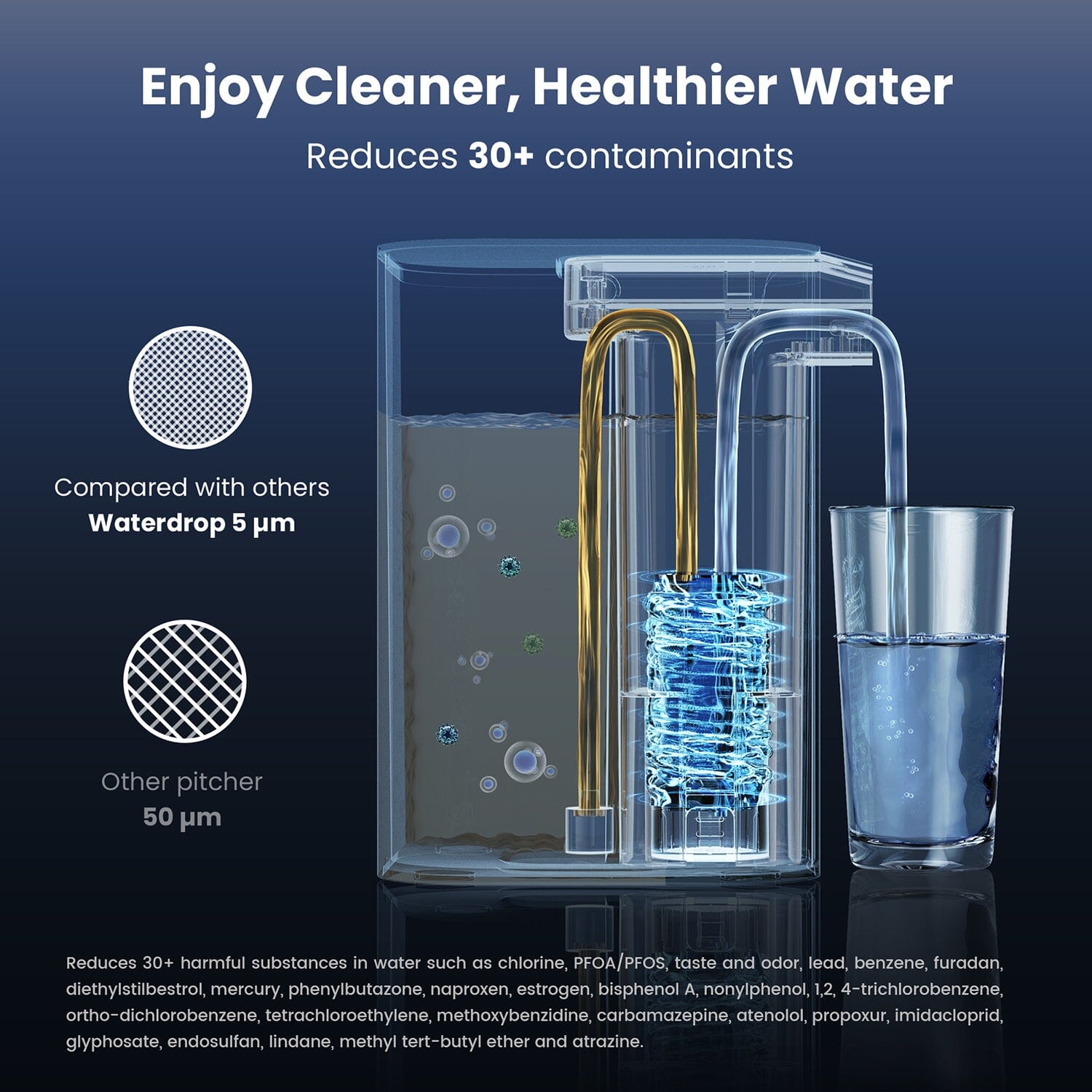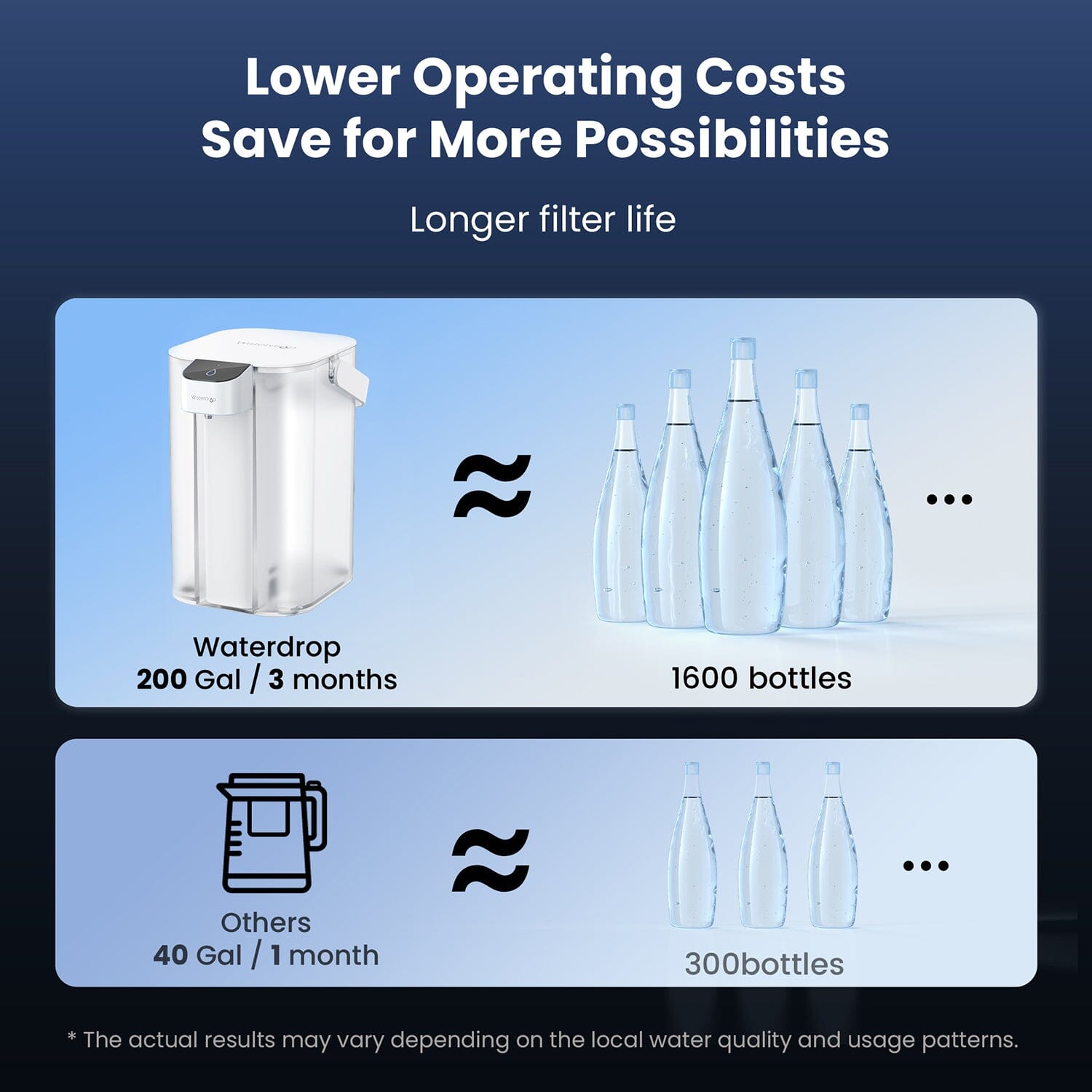Model
WD-ED01W, WD-ED01B
Size
7’’*9.7’’*10.2’’
Rated Flow Rate
Up to 0.21 GPM (0.8 LPM)
Filter Capacity
Up to 200 Gal
Water Tank Volume
15 CUP (3.5 L)
Feed Water Requirement
Municipal Tap Water
Water Temperature
33-101℉/1C-38℃
Battery Capacity
5000 mAh
Rated Power
8W
Rated Voltage/Current
5V⎓2A
Battery Life
Up to 1 month
How do you know when to change the filter?
Is it difficult to reset the filter?
1. Take out the water pumping unit, and put a water container under the water pumping unit;
2. Push the filter inwards, pinch buckles on two sides tightly and take out the filter;
3. Remove the outer package of a new filter, and take away the paperboard on the surface;
4. Align the buckles of the filter to notches of the water pumping unit, and insert the new filter. When you hear a slight click sound, it means the new filter is installed in place.
5. Hold the water dispensing key for 3 seconds to complete filter resetting. Then, the filter life indicator will turn blue.
6. After the filter is reset, it is highly recommended you run water for at least 3-4 minutes before use.
Is the water that comes out of it cold or is it room temperature?
When should I charge this product? How long does a single charge last?
2. Please charge the system by inserting a 5V/2A USB cable into the charging port on the side surface of the water pumping unit. (Note: Please use a 5V/2A power adapter plug to charge it. If the charging current is smaller than 2A, the charging time will be prolonged accordingly. The expected charging time may last 4-5 hours, and this system can be used while being charged.)
3. When the power indicator remains solid green, it indicates that charging has been completed.